They are a some great opensource databased photo galleries avaiable that you can install on your server. Those galleries allready have an interface for publishing photos.
Publishing new photos per web interface can be annoying. Usualy, you upload the photos and manage albums and viewer rights in the same time. You are bound to your PC or Mac because your thousands of photos are stored there. And you need a good internet connection for uploading.
The process is much more enjoyable if you could the split the work into single tasks.
With JustResizeIt!+, you can simplify the uploading process by splitting the work into three distinct tasks:
 Copy the pictures from
Copy the pictures from
your camera regularly
to save them localy.
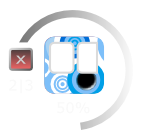 In a still moment at home, review your photos localy and drag & drop the photos you want to have in your gallery on the JustResizeIt!+ widget set for upload.
In a still moment at home, review your photos localy and drag & drop the photos you want to have in your gallery on the JustResizeIt!+ widget set for upload.
You use your PC or Mac and your fast internet connection at home to upload the photos. You upload series of new photos in the server folder but don't need to manage them right away.
 When you have the time, arrange the uploaded photos into albums, comment them, add permissions, etc.
When you have the time, arrange the uploaded photos into albums, comment them, add permissions, etc.
You can do this online, in the gallery software.
You don't need to be at home on your PC or Mac, you can do this outside home from a tablet as organizing requires much less bandwidth.
Piwigo is an excellent photo gallery for the web built by an active community of users and developers.
Visit Piwigo here (http://piwigo.org/)
(JustResizeIt! is not related to Piwigo)
The setup of Piwigo and JustResizeIt!+ is very simple.
Add one ore more folders in /galleries on the server. You can use an FTP Client or SCP if available.
E.g. "JustResizeIt"

Under Administration > Tools > Synchronize, choose "directories only" and uncheck "Simulation".
Start synchronization with "Submit".

You can also set an album as private album so nobody can see the new photos until you sort them into albums.
In JustResizeIt! create a new widget.
The resizing values depends on where the photos will be displayed. E.g. 1920 x 1080 could be a good choice.
Configure the sending to upload the resized photos to the previously created folder on the server in the Piwigo structure.


You are now ready to upload pictures!
You are now ready to add new photo on the gallery.
We assume you have already saved the photos from your camera's flash card.
Two simple, easy and enjoyable steps:
Drag an Drop choosen photos on the widget.

That's it!
You photos are now on Piwigo. They are visible just for you. You can now sort them in new or existing albums whenever you like.
Piwigo has a great feature, the virtual albums.
Virtual albums do not exist on disk. You can create them and associate picture from physical albums.
Open the Batch Manager and set the predefined filter to "With no virtual albums".
All new uploaded photos appears

Choose the photos you want and associate them with a new or an existing album.

That was it - an enjoyable way to maintain your online gallery!